Big Time
Big Time Pro
Big Time
No reading glasses required !- Very Large Time Display
- Remaining Battery Capacity
- Displays Today's Date
- User Selectable Colors
Big Time Pro
Exceptional Value- Very Large Time Display
- Remaining Battery Capacity
- Displays Today's Date
- User Selectable Colors
- Daytime & Nighttime Color Profiles
- Data Display Widget
- More than 10 Data Fields including:-
- Altitude, Battery %, Calories
- Date, Distance, Floors Climbed
- Heart Rate, Notification Count, Pressure
- Steps Taken, Sunrise/Sunset, Temperature (Open Weather Map)
- Second Time Zone
INSTRUCTIONS
Big Time Watch Face features can be changed from the settings menu which is accessible from Garmin Express on a desktop computer or via Garmin Connect or Connect IQ on a mobile device.
See here for instructions:- https://support.garmin.com/en-AU/?faq=SPo0TFvhQO04O36Y5TYRh5
The settings are divided into two parts. The top section applies to both the Free and the Pro versions. The bottom section settings only work in the PRO version however they are also visible to users in the free version.
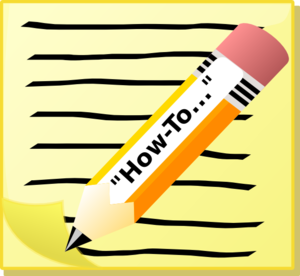
Upgrading to PRO
Upgrading to PRO is very simple and straight forward
1. Install the free version
2. Get the Unique ID from the BigTime Settings menu using Garmin Connect IQ on a smartphone or Garmin Express on a PC
3. Purchase an unlock key
4. Copy the unlock key into the settings
Enjoy all the additional features that Big Time PRO has to offer
Displays the current altitude. The units are either in meters or feet and which determined by the watches settings
Displays the current battery remaining percentage. As the battery capacity diminishes, the default text color will be overridden. Below 35%, the remaining percentage will be shown in Yellow text, whilst below 15% the text will be Red.
Displays the number of calories consumed today
Users can set their own colours for:-
- Hours Text
- Minutes Text
- Watch Face Data Field Text
- Widget Data Field Text
- Watch Face background
PRO users can also set an additional set of colours to be used at night. The daytime colours will be used butween Sunrise and Sunset and the night time colours between Sunset and Sunrise.
Displays today’s date in one of four possible formats:-
- Mon 1 Jan
- Mon 1
- 1 Jan
- Jan 1
Displays the distance covered today in either kilometers or miles based on the watches default settings.
Displays the number of floors climbed and the number of floors descended in that order.
Displays the current Heart Rate in b.p.m.
This data field will display a map marker icon to identify the current location validity status.
- WHITE – The location is current
- YELLOW – The location is stale (old)
- RED – No location is available
Features that rely on location such as weather and sunrise/sunset calculations will not work if the location validity icon is RED.
Garmin watch faces can not access the GPS and therefore cannot find out location information directly. Users can update the watches most recent location information at anytime by opening an application that uses GPS. For example, the Walk application. Once Walk (or other GPS enabled application) has a current GPS location, this will be saved to the watch as the most recent location and will be available to the Big Time watch face. Note: The most recent location will become “stale” in the watch and will eventually be deleted. Big Time will cache any discovered location information and update it whenever a new location is available.
Notifications can be displayed on the main watch face only and operate as either a standard data field or an override data field.
Standard Data Fields: Select Notifications as the data field for either Top Text or Bottom Text in Settings. The Notification icon will display on the watch face just like any other data field.
Override Data Field allows the user to display some other data field in the Top Label or Bottom Label position. If the notification count is greater than 0, the Notification Icon will override and replace the standard data field. Enable Override Notifications by using the SHOW NOTIFICATIONS settings.
For example: A user can setup Big Time to display the Battery Percentage in the Top Label position. If the user also sets Top Label in SHOW NOTIFICATIONS, then the Battery Percentage will be replaced by the Notification count whenever there are any outstanding notifications.
Displays the number of steps taken today
Displays the time of the next Sunrise or Sunset.
Note: Big Time needs the current location to calculate the correct sunrise and sunset times. Unfortunately location information is not directly available to Garmin Watch Faces. Big Time uses the most recent location information cached by the watch (if available). This means that sunrise and sunset information may be incorrect or not available if the user has not refreshed the GPS location recently.
See Location Validity for more information on how to update the GPS location.
Displays the Ambient Pressure in millibars.
Get’s the temperature for the most recent location using the OpenWeatherMap service.
Note: This feature is dependent upon GPS location information. Please see Location Validity above for more information on how to update the watch’s GPS location.
